
The Ultimate Mobile Video Coaching Platform
In Lessons, At Practice And Remote
Revolutionize your coaching with instant video analysis and seamless sharing.

Record and Capture
You can't analyze video without recording it first, so we've enabled 6 recording modes: Manual, One-Tap, Bluetooth triggered, Voice-Activated and Auto-Detect (for golf & baseball) and Apple Watch Camera Remote. You can also choose SHUTTER SPEED, ISO and the frames per second (fps) as well as the resolution quality.

Video Analysis
Our video analysis tools include side-by-side comparisons, drawing markup, voice-over recording and slow motion tools that let you dive into the details of any video. We've made them easy to use and fast, if you do a lot of voice-over lessons, you'll really appreciate the zero-wait save time.
-
Slow motion and frame-by-frame
-
Annotate with drawings
-
Create voice-over recordings
-
Side-by-side and overlay comparison
-
Title, tag and search your library
-
Use badges to "mark unread" and manage your workflow
-
Automatically syncs videos and messages across all your devices
-
Arrange athletes in collections
Our people-first design makes it easy to stay organized. Each of your clients has their own workspace where you can record and save videos as well as communicate using chat messaging. You'll never lose a video and the need to tag athlete names is eliminated just by using the app.

Stay Organized
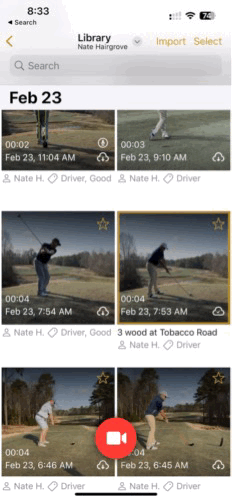
Video & File Sharing
Sharing is as easy as sending a text. Onform enables instant sharing of videos, PDF's, images and documents. You can even use it completely offline and everything syncs when you are back in WiFi or cell coverage. Because Onform is built with cloud architecture from the ground up, everything syncs to the cloud and is backed up and automatically archived to save space on your device.
-
Automatic archiving to save space
-
Support for PDF's, JPEG's and more filetypes
-
HD Quality, app-to-app sharing via the cloud
Private & Bulk Messaging
We built powerful messaging features directly into the app so you don't have to rely on email & texting where you're bound to get out of sync. Keep everything in one place with OnForm! Share videos and communicate with your athletes directly using rich private messaging. Use group chat to keep everyone in the conversation or broadcast messages and videos to all of your private individuals as if they were part of a single group, but replies stay totally private.
-
Private messaging with emojis and notifications
-
Group chat with teams
-
Broadcast to athletes using Collections
-
SafeSport compliant - Read more

Trusted By The Best:






Video Analysis Features For All Coaches
Private Messaging
Share videos directly with one or multiple people using our private direct messaging system. Fast and secure.
5 Recording Modes
Trigger the camera with multiple recording options like Auto-Capture or remote trigger from an Apple watch or bluetooth button.

Video Annotation
Use our drawing tools to add arrows, angles and lines to pinpoint where you see areas of improvement for your athletes.
Cloud Storage
Every video is automatically backed up to our private cloud so you can use multiple devices and your videos are always safe.
240fps Slowmo
Access all your camera lenses including 240 fps capture at 1080p. You'll get smooth frame by frame scrolling playback in all modes.
Group Communication
Send bulk messages or share videos to hundreds of people at once with customer groups and collections of individuals.






